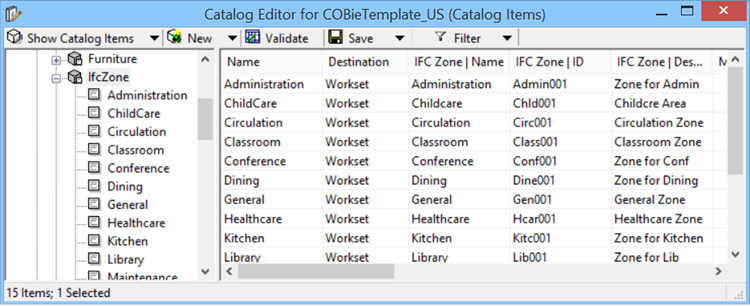To create DataGroup catalog items for IfcZones
Ensure you had COBie Template selected in the Workset option when opening the drawing, and the Filter in the Catalog Editor is set clear.
-
Select
 (
Catalog Editor
).
Opens Catalog Editor dialog.
(
Catalog Editor
).
Opens Catalog Editor dialog.
- Display Catalog Items (Show Catalog Items is selected), and select IfcZone in the Catalog Items list.
-
Type Administration for the new catalog item name, and click on the Destination file name drop down menu, and choose the destination file. and click OK. (in this example we select …\BuildingDatasets\..\datagroupcatalogs\IfcZone.xml)
The catalog item appears under IfcZone catalog type.
-
In the Catalog Editor, add property values for the Administration catalog item.
In this example we add values for the IfcZone Name and IfcZone Description.
-
Create other IfcZone catalog items for the project.
In the DataGroup Catalog Editor, select to save the new catalog items before you dismiss the dialog by closing (X) it.

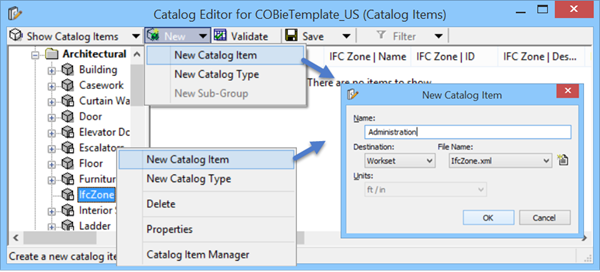
 New
New